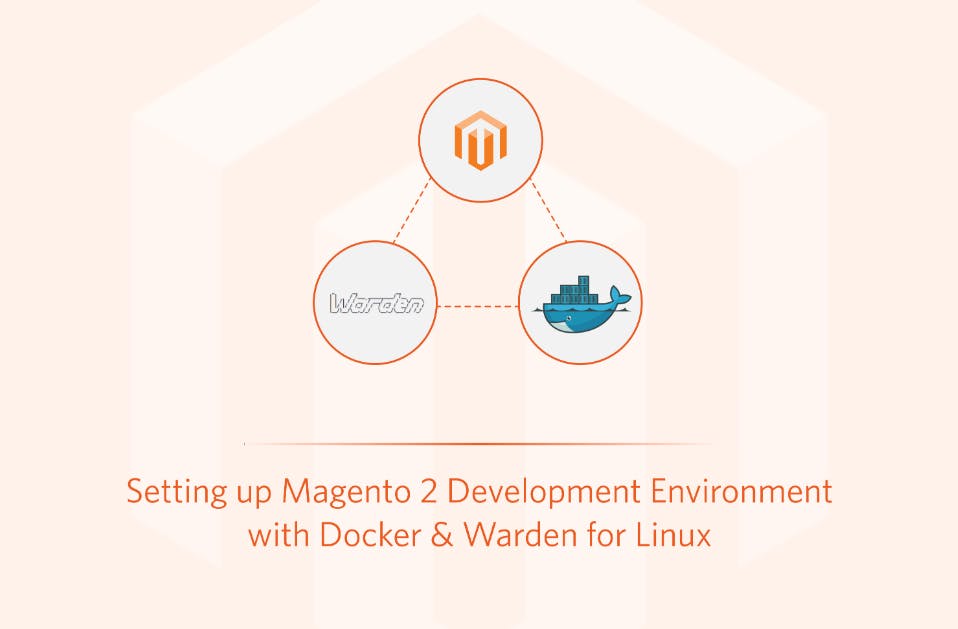Attracting visitors to your Magento store is the initial step. The true benchmark of success lies in how effectively you transform those visitors into customers.
Magento Categories and Attributes: Organizing Your Store
 Aug 5, 2024
Aug 5, 2024 4 min read
4 min read
In the competitive world of e-commerce, having an organized and easily navigable store is crucial for success. Magento, a powerful e-commerce platform, offers robust tools for managing your store's structure through categories and attributes. This blog will guide you on how to effectively use Magento categories and attributes to enhance your store's organization, improve user experience, and boost your SEO efforts.
Understanding Magento Categories
Categories in Magento are the primary way to organize your products. They help create a logical structure for your store, making it easier for customers to find what they are looking for. Here’s how to effectively utilize categories:
1. Create a Clear Hierarchy
A well-organized category hierarchy is essential. Start with broad categories and then create subcategories for more specific product groups. For example - Electronics - Mobile Phones, Laptops, Accessories. This structure not only helps customers navigate but also aids search engines in understanding your site’s layout.
2. Use Descriptive Names
Ensure your category names are descriptive and relevant. Avoid using jargon or overly technical terms that might confuse customers. Instead, use common phrases that potential customers are likely to search for.
3. Optimize Category Pages
Each category page should be optimized for SEO. This includes:
- Adding a relevant meta title and description.
- Using keywords naturally in the category description.
- Including high-quality images and engaging content.
4. Manage Category URLs
Magento allows you to customize category URLs. Make sure these URLs are clean, descriptive, and include relevant keywords. For example, instead of www.yourstore.com/category123, use www.yourstore.com/electronics/mobile-phones.
Leveraging Magento Attributes
Attributes in Magento provide detailed information about your products. They are particularly useful for filtering and search functionalities. Here’s how to make the most of them:
- Define Relevant Attributes - Identify which attributes are important for your products. Common examples include size, color, brand, and material. These attributes should reflect the information your customers need to make purchasing decisions.
- Create Attribute Sets - Magento allows you to create attribute sets, which are groups of attributes assigned to products. For example, an attribute set for clothing might include size, color, and material, while an attribute set for electronics might include brand, model, and specifications. This helps in streamlining the product entry process.
- Use Attributes for Filtering - Attributes can be used to create layered navigation, allowing customers to filter products based on their preferences. This improves the shopping experience by helping customers find products that match their criteria quickly.
- Optimize Attribute Labels - Ensure that attribute labels are clear and understandable. Avoid abbreviations or technical terms that might confuse customers. For example, instead of "MP", use "Megapixels" for a camera attribute.
Combining Categories and Attributes for Maximum Impact
The synergy between categories and attributes is where Magento truly shines. Here are some tips on combining them effectively:
- Streamline Navigation - Use categories to provide a broad overview and attributes for more detailed filtering. This two-tier navigation system helps customers find products more efficiently. For instance, a customer might first select the "Laptops" category and then use attributes like brand, screen size, and price to narrow down their choices.
- Enhance Product Pages - Incorporate attributes into your product pages to provide comprehensive product information. This not only helps customers make informed decisions but also improves your SEO by providing rich content for search engines to index.
- Improve Internal Linking - Use categories and attributes to create internal links within your store. This can boost your SEO by improving site structure and helping search engines crawl your site more effectively. For example, link from a product page to related categories or other products with similar attributes.
- Analyze and Optimize - Regularly review your category and attribute performance using Magento’s analytics tools. Identify which categories and attributes are most popular and which ones might need adjustments. Use this data to continually optimize your store’s structure.
Best Practices for Maintaining Magento Categories and Attributes
Effective management of categories and attributes is an ongoing process. Here are some best practices to keep in mind:
- Regularly Update Content - Keep your category descriptions and attribute information up-to-date. This not only helps with SEO but also ensures customers have the most current information.
- Monitor Customer Behavior - Use tools like Google Analytics to monitor how customers are interacting with your categories and attributes. This can provide insights into what’s working and what might need improvement.
- Simplify Where Possible - While it’s important to provide detailed information, avoid overloading customers with too many options. Aim for a balance between comprehensiveness and simplicity.
- Stay SEO-Friendly - Continuously optimize your categories and attributes for SEO. This includes updating meta titles and descriptions, using keywords strategically, and ensuring your URLs are clean and descriptive.
Conclusion
Organizing your Magento store using categories and attributes is crucial for providing a seamless shopping experience and enhancing your SEO efforts. By creating a clear category hierarchy, defining relevant attributes, and optimizing both for search engines, you can ensure that your store is not only user-friendly but also ranks well in search results. Regular maintenance and optimization are key to staying ahead in the competitive e-commerce landscape.
More blogs from Nithin SS
Subscribe to our Blog
Stay up to date on the latest trends, emerging tech, launches and much more